I am not a smart programmer, not working on MAC or linux desktop system. I just do my job on Windows 10 system. It is very hard to run a swoole on a pure windows 10 system. I dont’t want to run docker or vmware stuff on my work computer, because it makes my computer run as a turtoise!
What I tried that:
Webserver is ubuntu 20.04 with swoole installed and run the mezzio-swoole there. And use jekins to restart the whole stuff.
Locally, I wish to run it as a normal mezzio project with no swoole. When all the debug things done then I upload the codes upto the remote webserver via SVN. then restart it via jekins.
But when I treated it as a normal mezzio, and run it via
php composer.phar run --timeout=86400 serve
it raise erros when visit it in the web browser, like
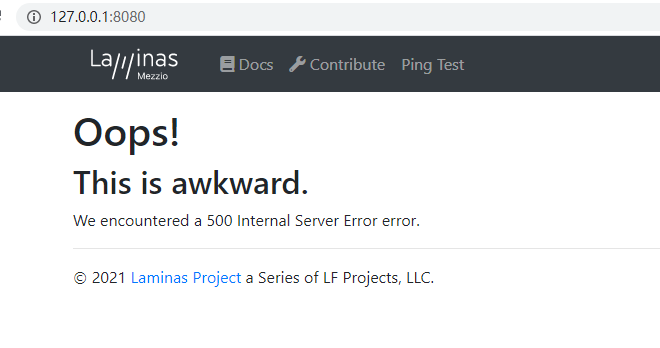
It is very inconvenient.
Besides, my local enviorment is simple. I download a php.zip from pecl, and unzip it, then add the folder path to win 10 system path. It is not complicat for me.
So my question is, how I run a mezzio-swoole on webserver but deveoping and debuging it in local win 10 without swoole.